Profile
TIP
RoxyBrowser not only provides basic profile functionality but also supports a comprehensive range of customizable settings options.
Basic Settings
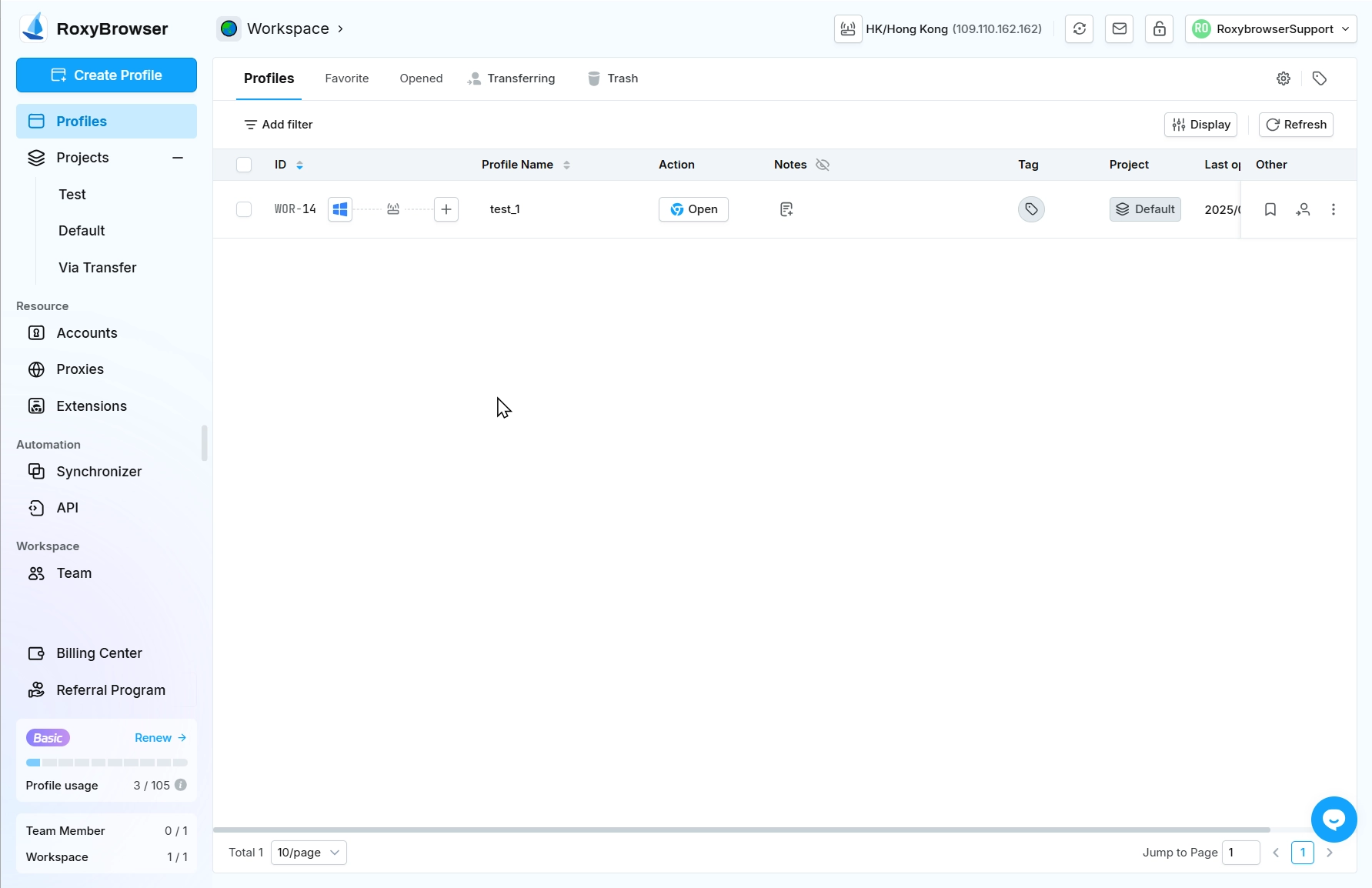
- Language:Set the language displayed when the browser browses the web.
- Display language:Set the language of the browser itself, including the language of the address bar, menu bar, settings interface, right-click menu and other functional interfaces.
- Time zone:Set the time zone.
- Location prompt:Set whether to allow the website to obtain the geographic location.
- Location:Set the geographic location.
- Sound:Set whether to mute the website audio and video playback.
- Image:Set whether to load the website images.(If set to 0, no image will be loaded. To avoid the verification code not being displayed, it is recommended to fill in 10KB)
- Video:Set whether to load the website video.
- Size:Set the width and length of the window.
- Position:Initial position on screenwhen profile opens.
WARNING
To ensure the authenticity of browser fingerprints, unless specific requirements exist, we recommend setting the language, interface language, time zone, and geographic location to 'Auto-match based on IP' for optimal user experience.
Advanced Fingerprint Settings
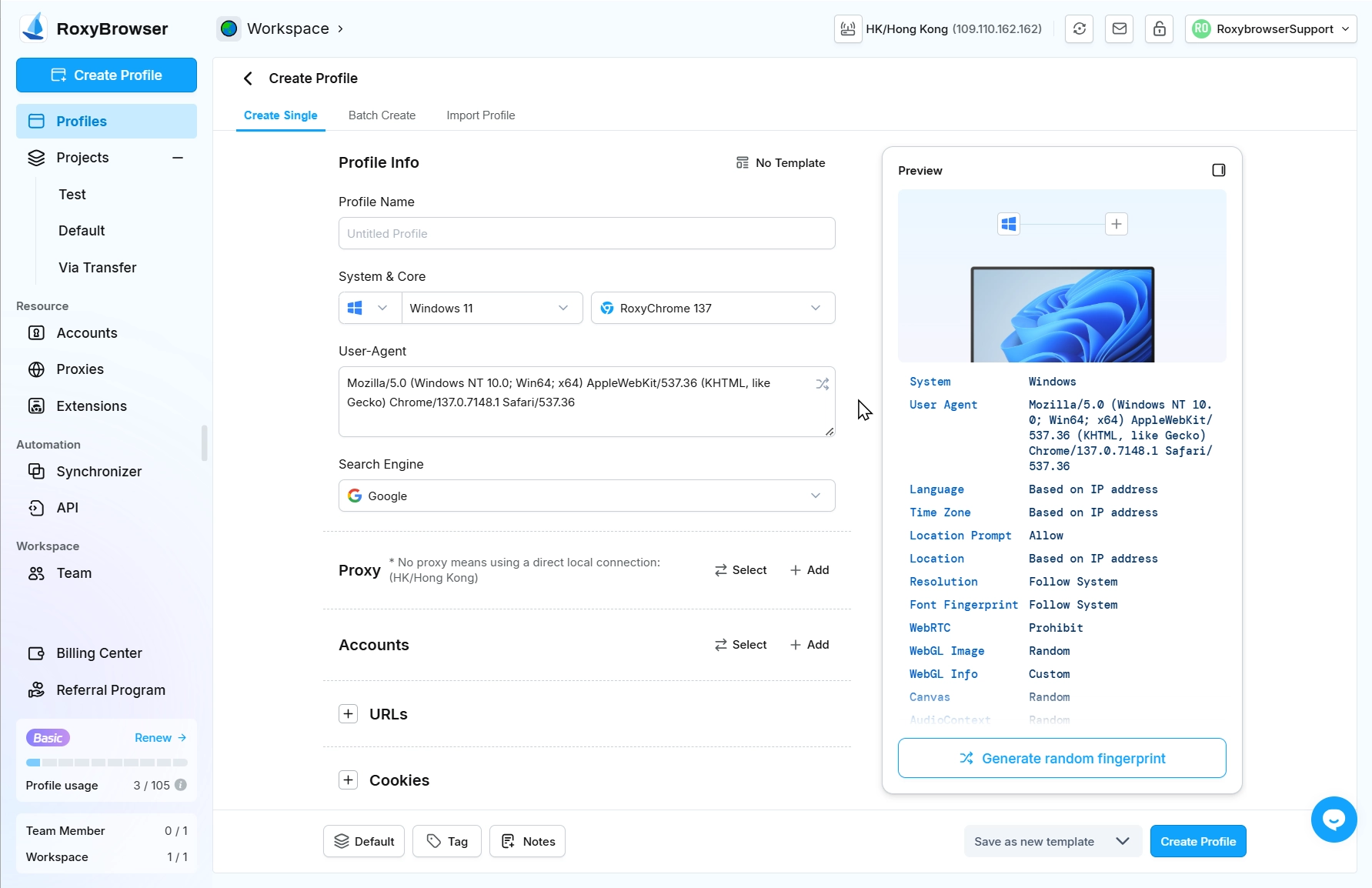
Professional parameters such as resolution, font, WebRTC, Canvas, WebGL, etc. are also factors that affect the environmental fingerprint. The software will create the most suitable values for you based on its own algorithm. If you have special needs, you can make corresponding settings. If there are no special needs, it is recommended to use the default settings to avoid modifying the settings and causing the fingerprint to be detected untrue.More customization options Advanced Fingerprint。
Preferences
RoxyBrowser provides a variety of personalized settings for profiles.
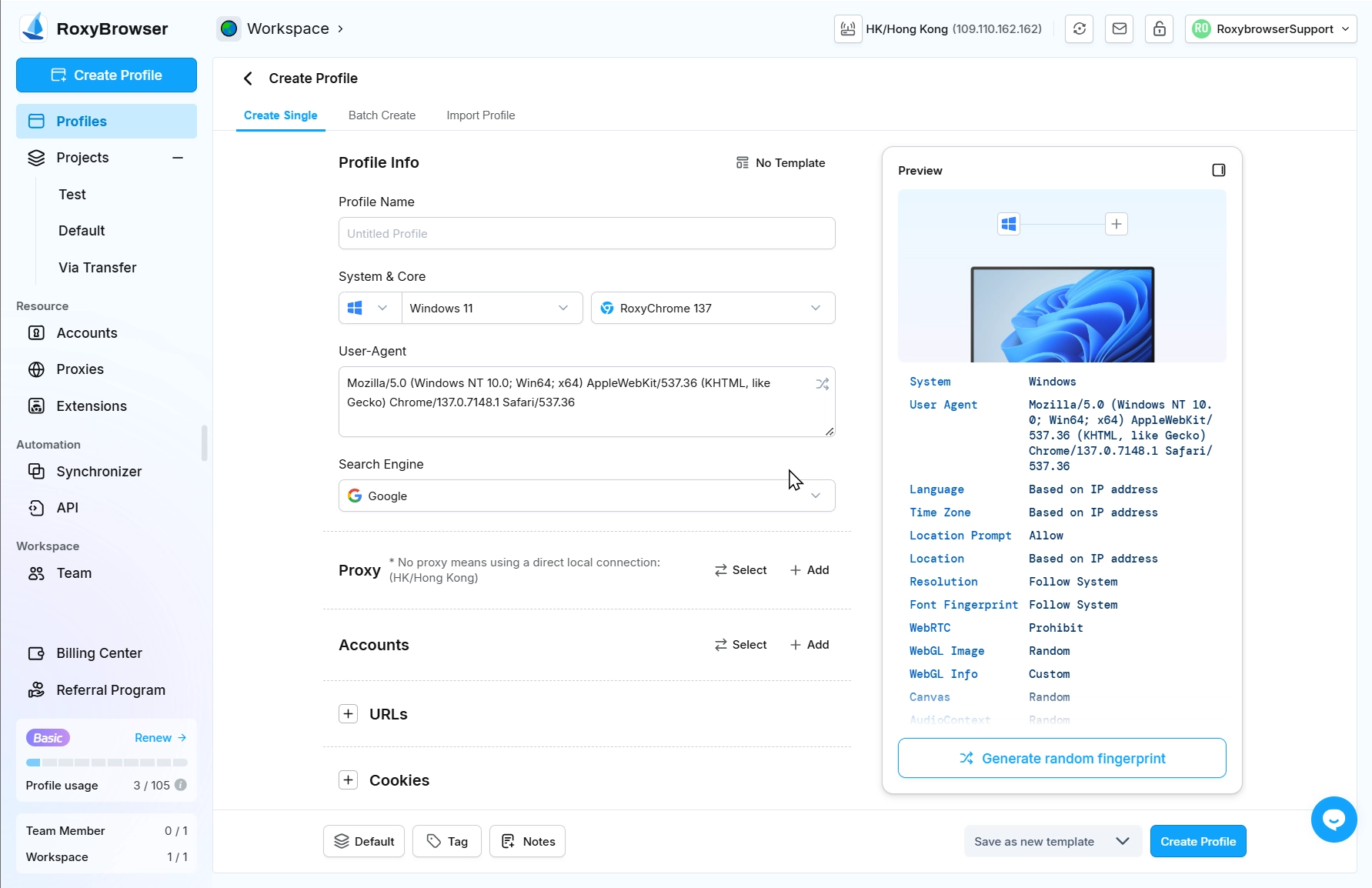
- Profile Name:Select Open, and the set window name will be fixedly displayed at the URL position.
- Custom Bookmarks:Enable custom bookmarks.
- Synchronization settings:whether to keep the data added during the last browsing. For example, if you want to open a website without loading the webpage that was closed last time, please select Close the Sync Tab.
- Cache settings:set whether to delete the previous cache data during this startup.
- Random Fingerprint when Browser Startup:After enabling, a random fingerprint will be assigned when starting the browser. It is disabled by default.
- IP/Network Change Settings: After enabled, the browser will stop opening if network, IP, or region changes are detected.
- Open Dashboard:Set whether to open the Dashboard when the browser starts. It is enabled by default.
Tag
You can achieve more efficient business categorization and management by adding tags to profiles.
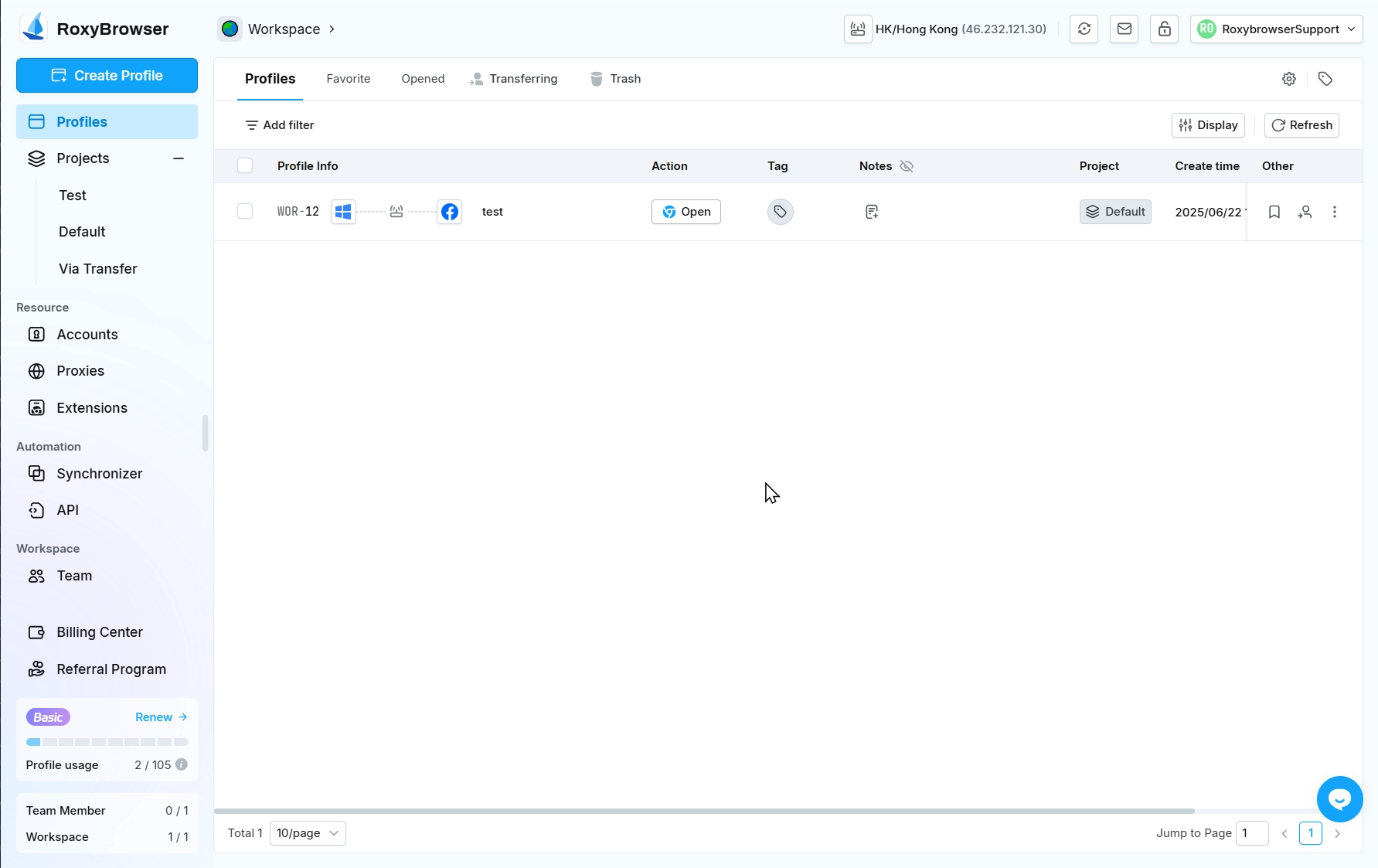
Trash
Deleted profiles will be automatically moved to the Trash. Profile data in the Trash will be permanently retained. Restoring a profile will reallocate your profile usage quota, and the restoration timestamp will overwrite the original profile creation time.
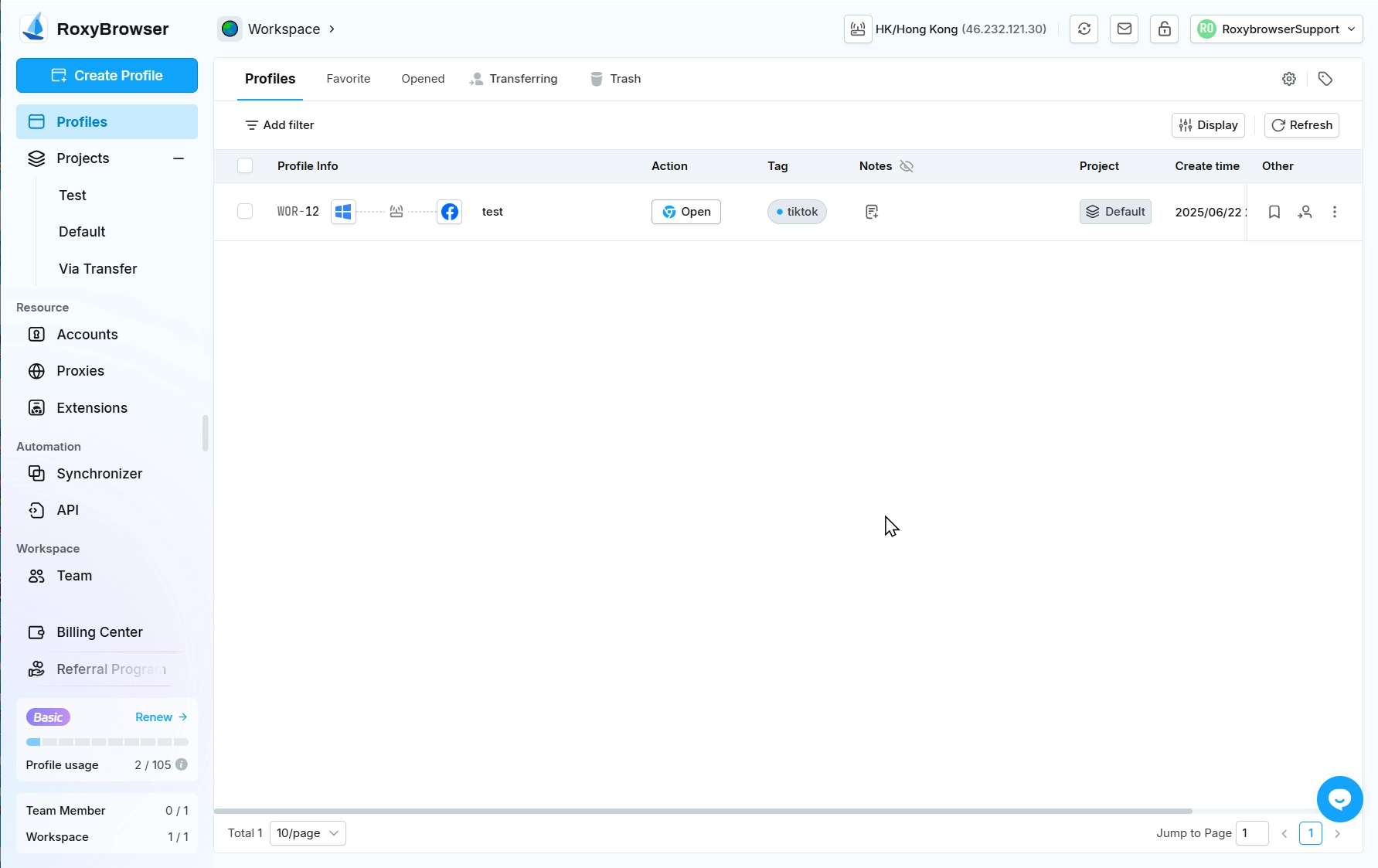
WARNING
If you check "Permanently Delete" when removing a profile or perform permanent deletion in the trash, the associated data will be unrecoverable. Please confirm carefully.
Clear Cache
Clearing will automatically close the profile and may invalidate the login status.Commonly used to resolve issues such as abnormal or slow environment opening caused by unknown reasons.
- Clear local cache(Retain extensions): Clear all cache files on this device except for browser extensions and extension data; the login status will not be affected! Environment parameters and IP will not be cleared.
- Clear local cache: Clear all cache files on this device; the login status will not be affected! Environment parameters and IP will not be cleared.
- Clear all cache: Clear all cookies and cache on both this device and the cloud. Synchronized tabs and browser-related login statuses will all be invalidated.
Supports batch cache clearing across multiple profiles.
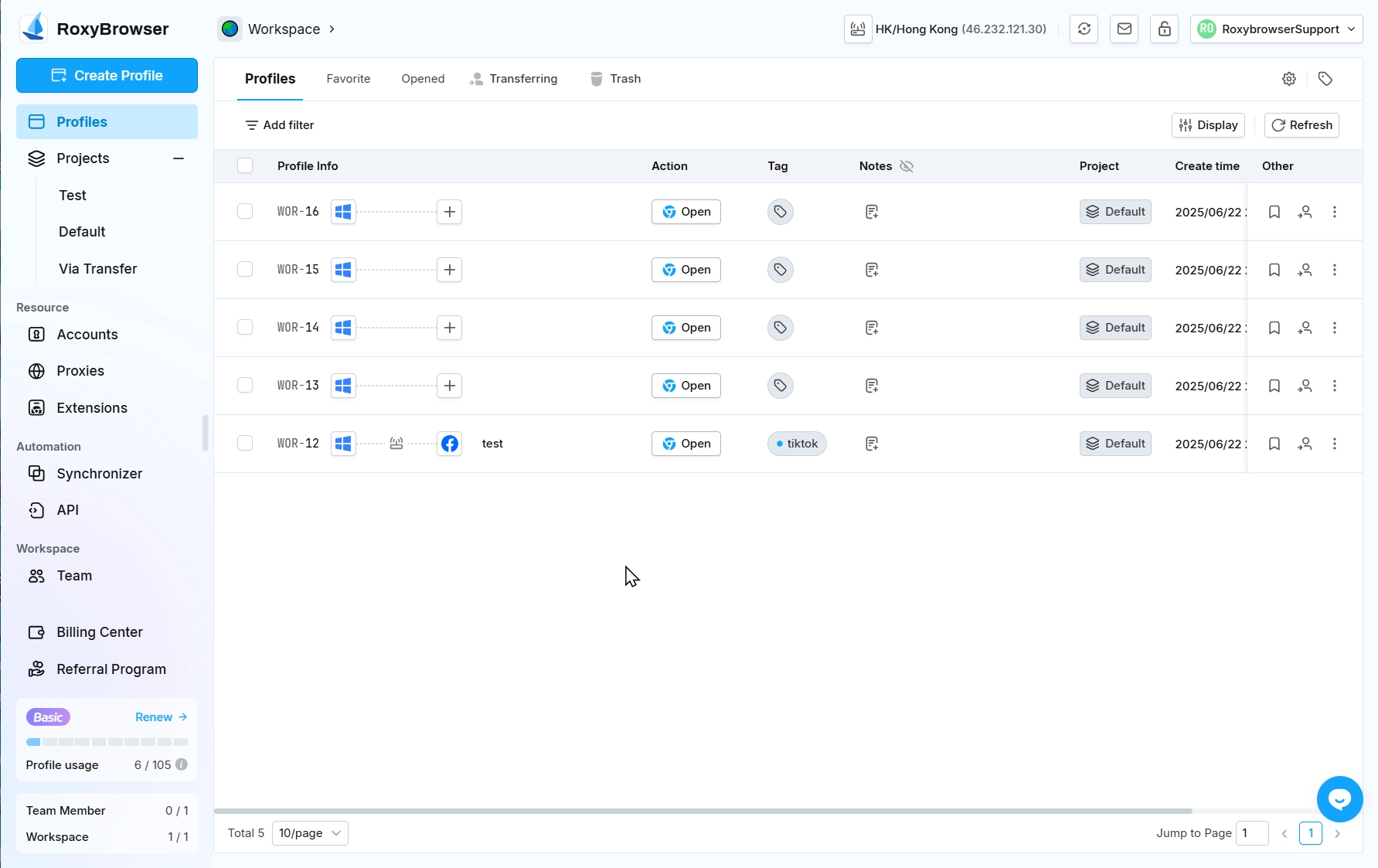
Display
Supports custom profile information layouts – simply drag to reorder.
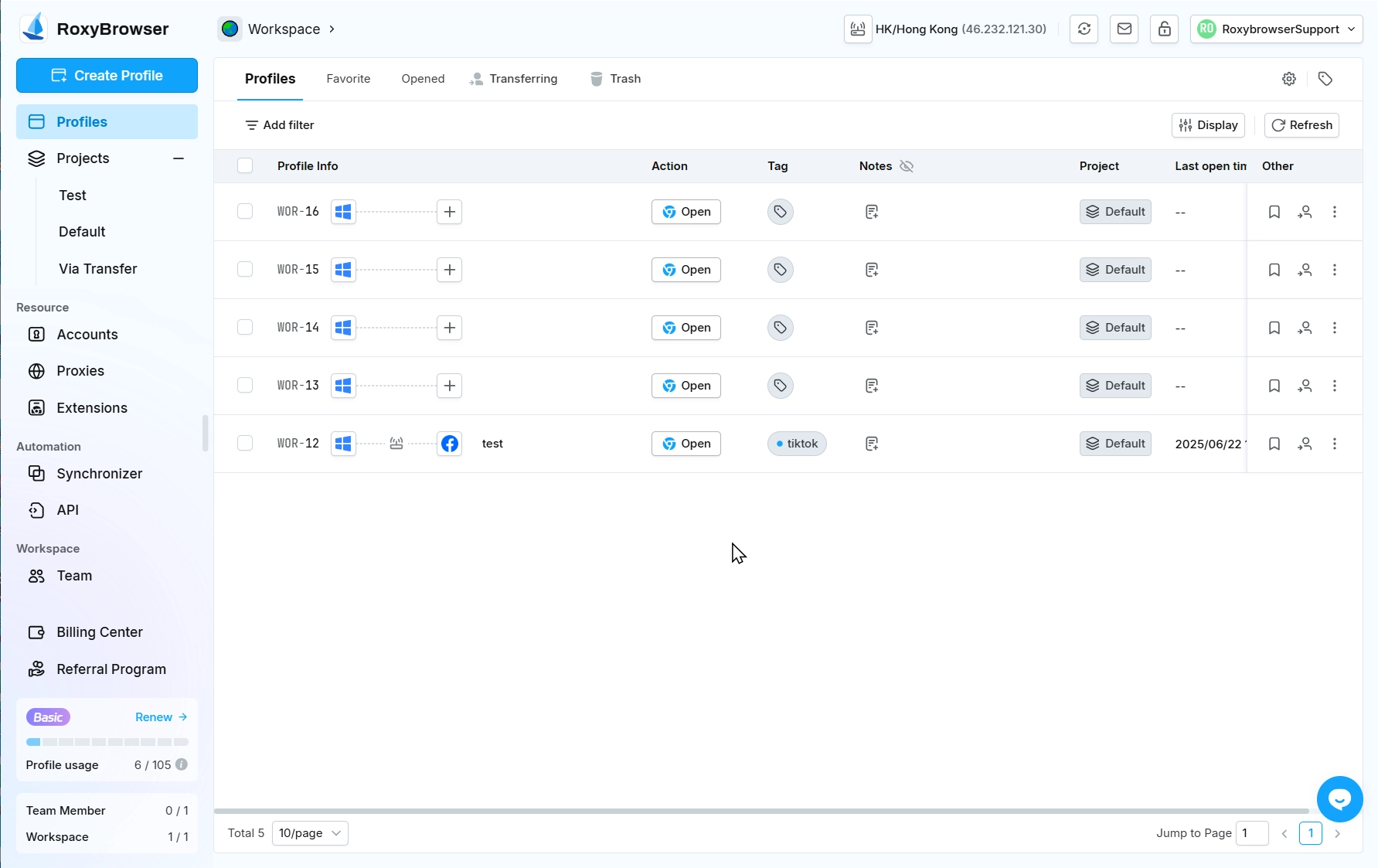
Template
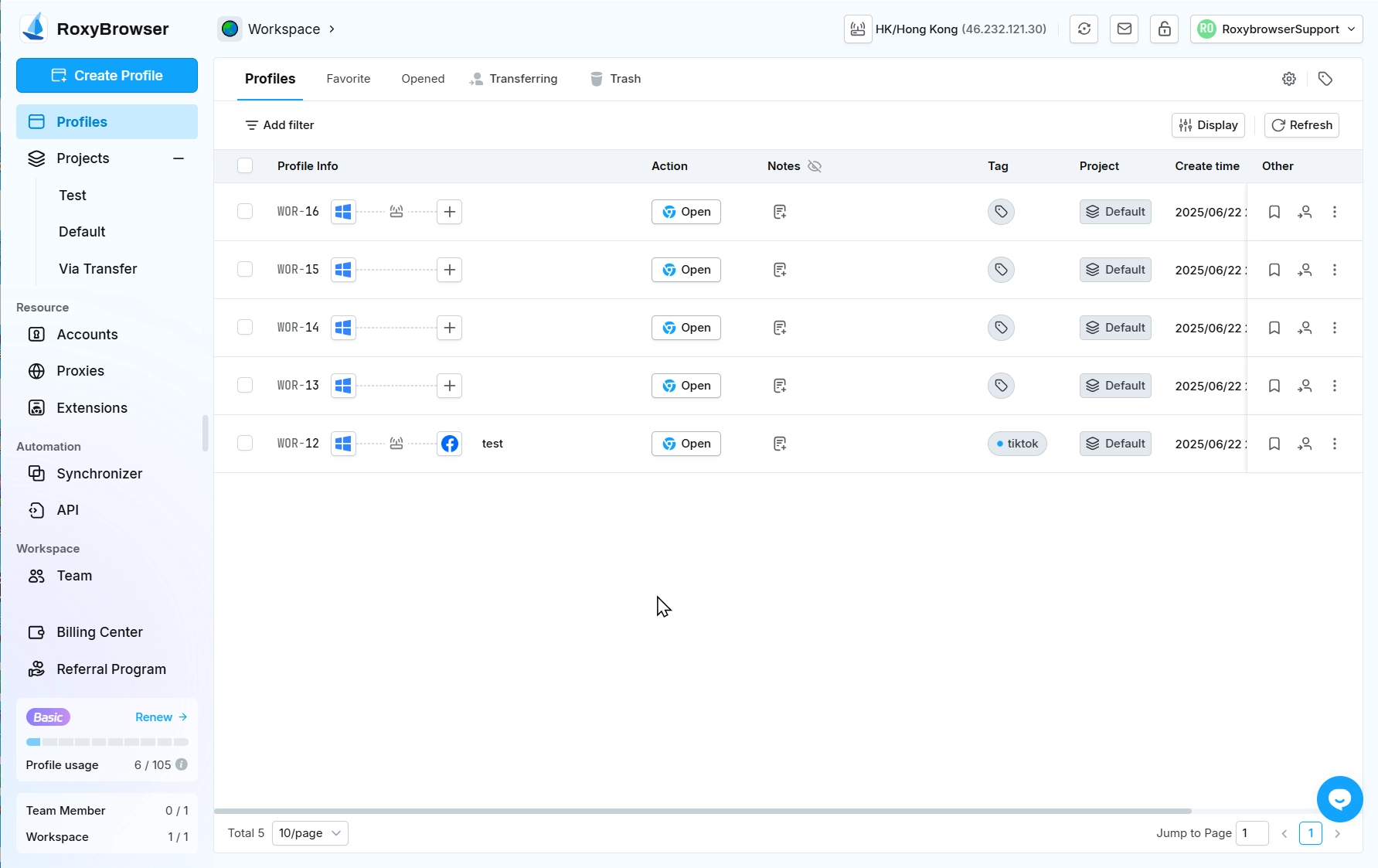
When creating a profile, you can save it as a template. For future single or batch profile creation, you can directly use the template, and the new profiles will maintain the same settings, enabling quick setup of profiles with different configurations.
WARNING
- The template will save system, kernel, UA, and settings information.
- Proxy information, accounts, and cookies will not be saved. Non-profile information such as projects, tags, and notes will also not be saved.
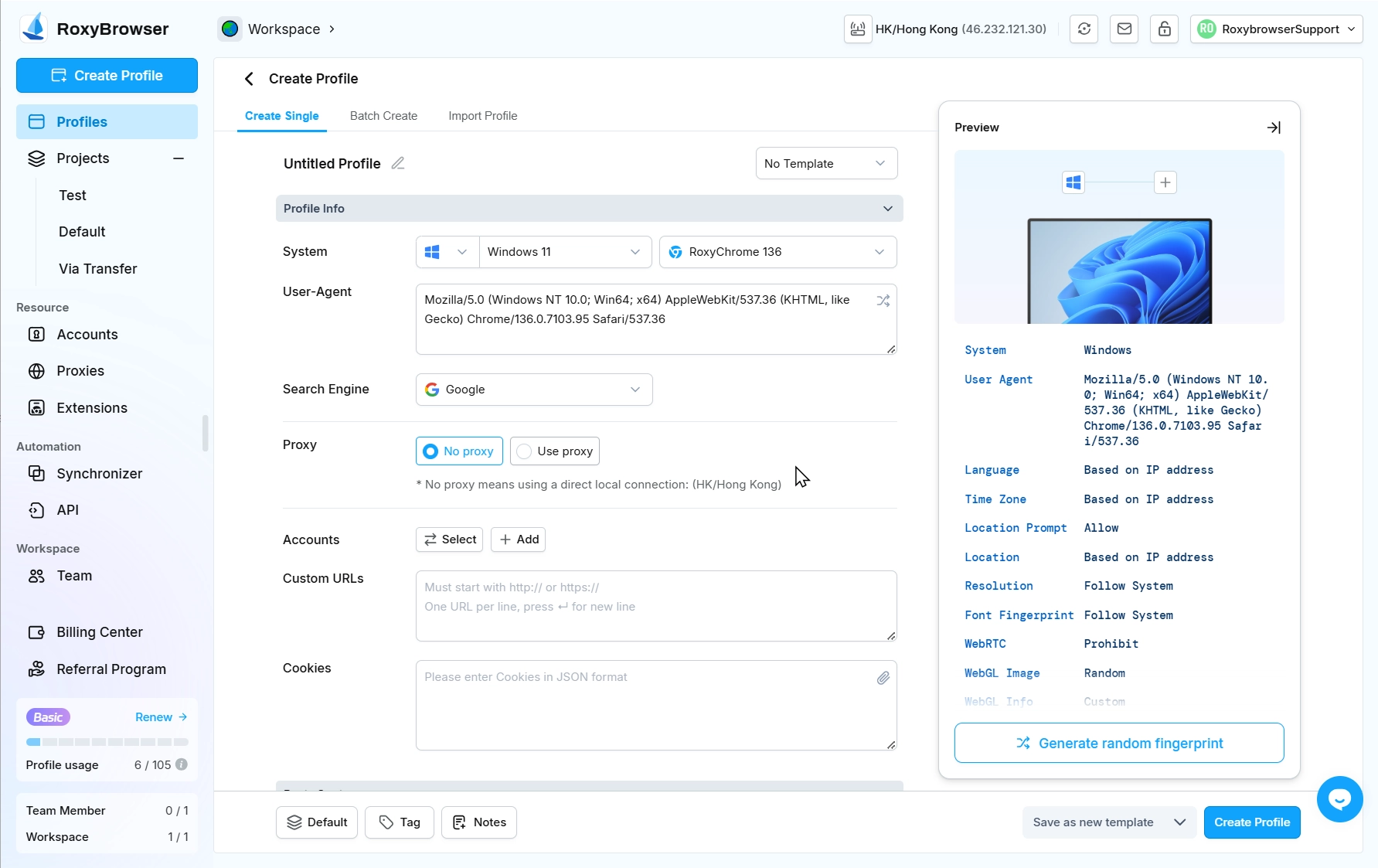
When creating a profile using a template:Selecting "Save Template" will overwrite the original template's configuration with your current settings.
In the template selection dialog, you can quickly edit or delete templates.
Batch Create
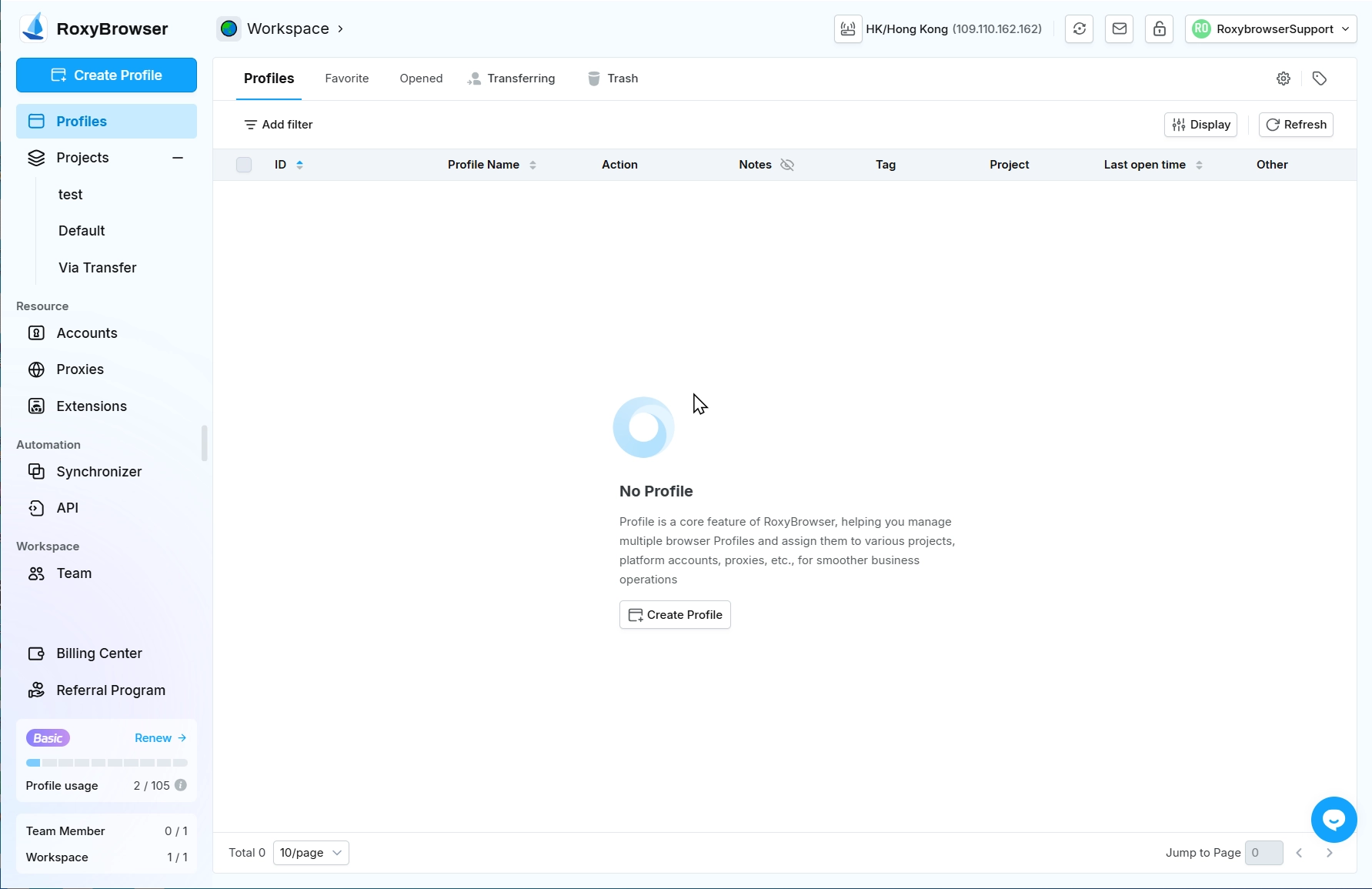
In the profile quantity input box, set the number of profiles you want to create to generate multiple profiles at once. The number of profiles created depends on your remaining profile usage, with a maximum of 100 profiles per batch.
The profile name set here will be used as the prefix for all profiles. When adding proxies, please adjust the proxy quantity accordingly. The selected proxies will be randomly assigned to each profile. If the number of proxies is less than the number of profiles, the profiles without assigned proxies will use no proxy mode.
Supports selecting or adding platform accounts when batch creating profiles. With multiple platform accounts, you can choose Sequential assignment (accounts are assigned to profiles one-by-one, one account per profile) or Apply to all profiles (apply the same account to all profiles).
Import Profile
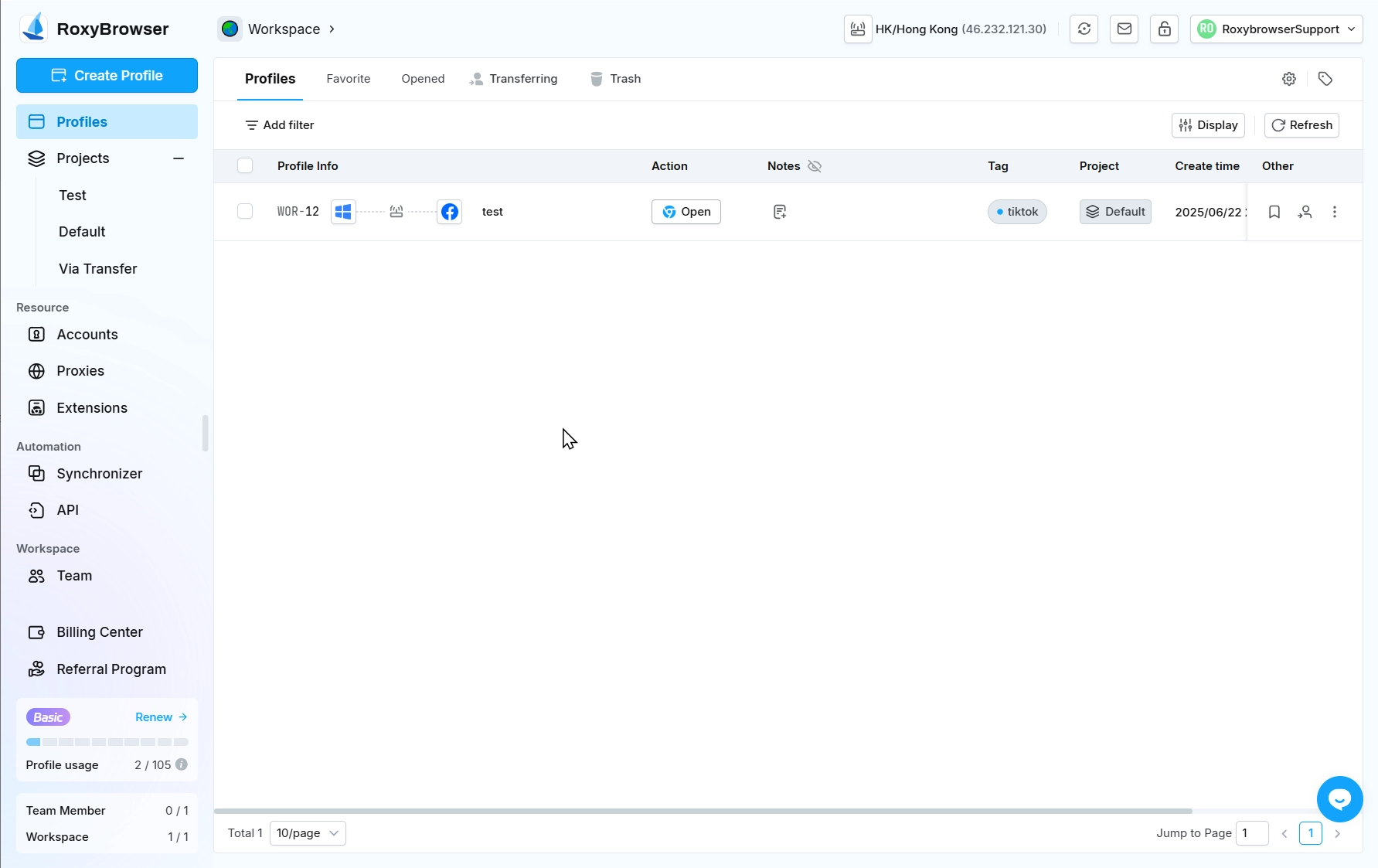
The number of profiles that can be imported depends on the remaining quota of your profile usage. The import feature supports creating up to 500 profiles at once—if you need to create more, please import them in batches.
Before using this feature, download the profile import template and fill in the required details according to the template format. The template allows you to specify: Profile name (required), System (required) , Accounts , Cookie , Proxy , User Agent, etc.
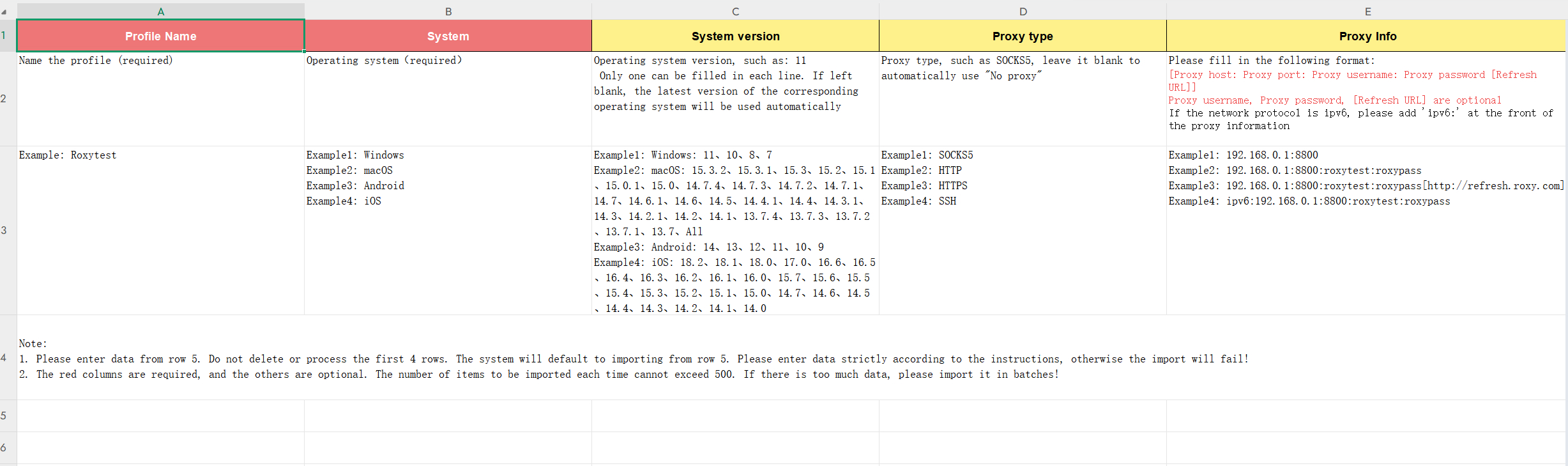
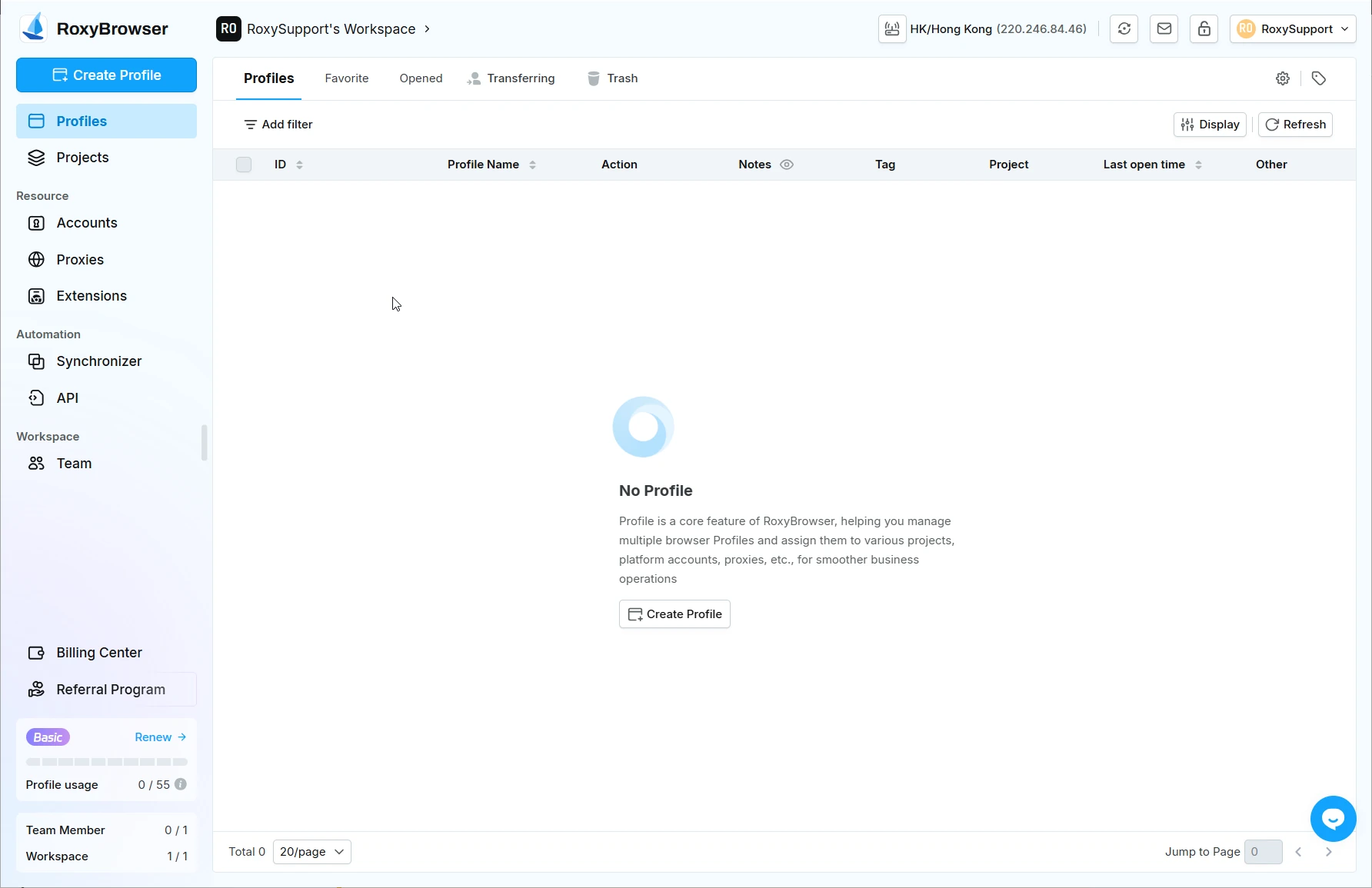
Once the file is uploaded, the system will begin creating the profiles, which may take some time.
