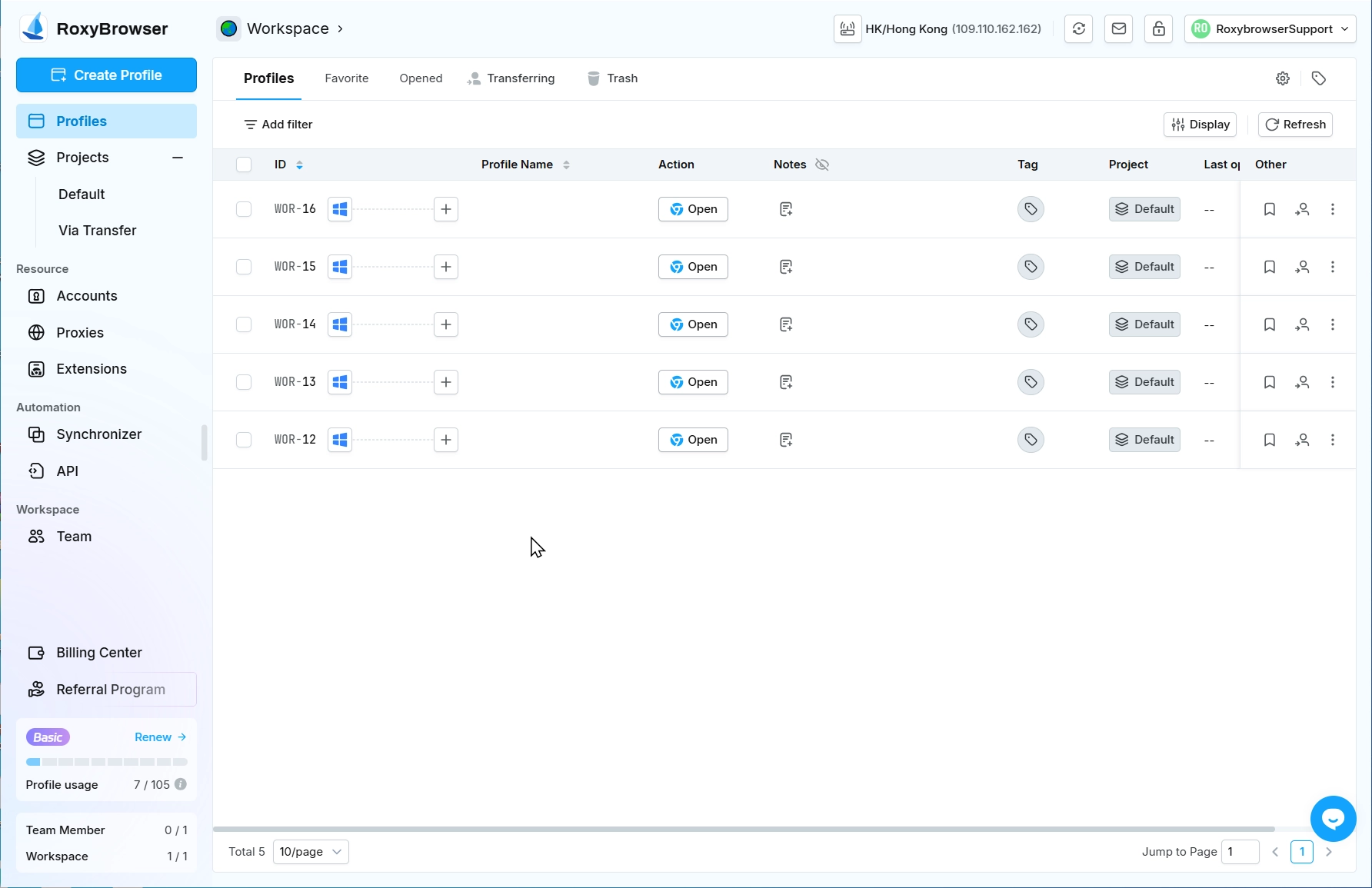Accounts
TIP
RoxyBrowser platform account function allows users to add multiple accounts from different platforms and quickly assign them to specified profile to improve management efficiency.
On the Account interface, click the "Add Account" button in the upper-right corner to begin adding new accounts. The account information supports saving platform URL (required), username, password, 2FA, and notes.
After adding, you can quickly add the account by clicking and selecting the account in the platform account when creating the profile.
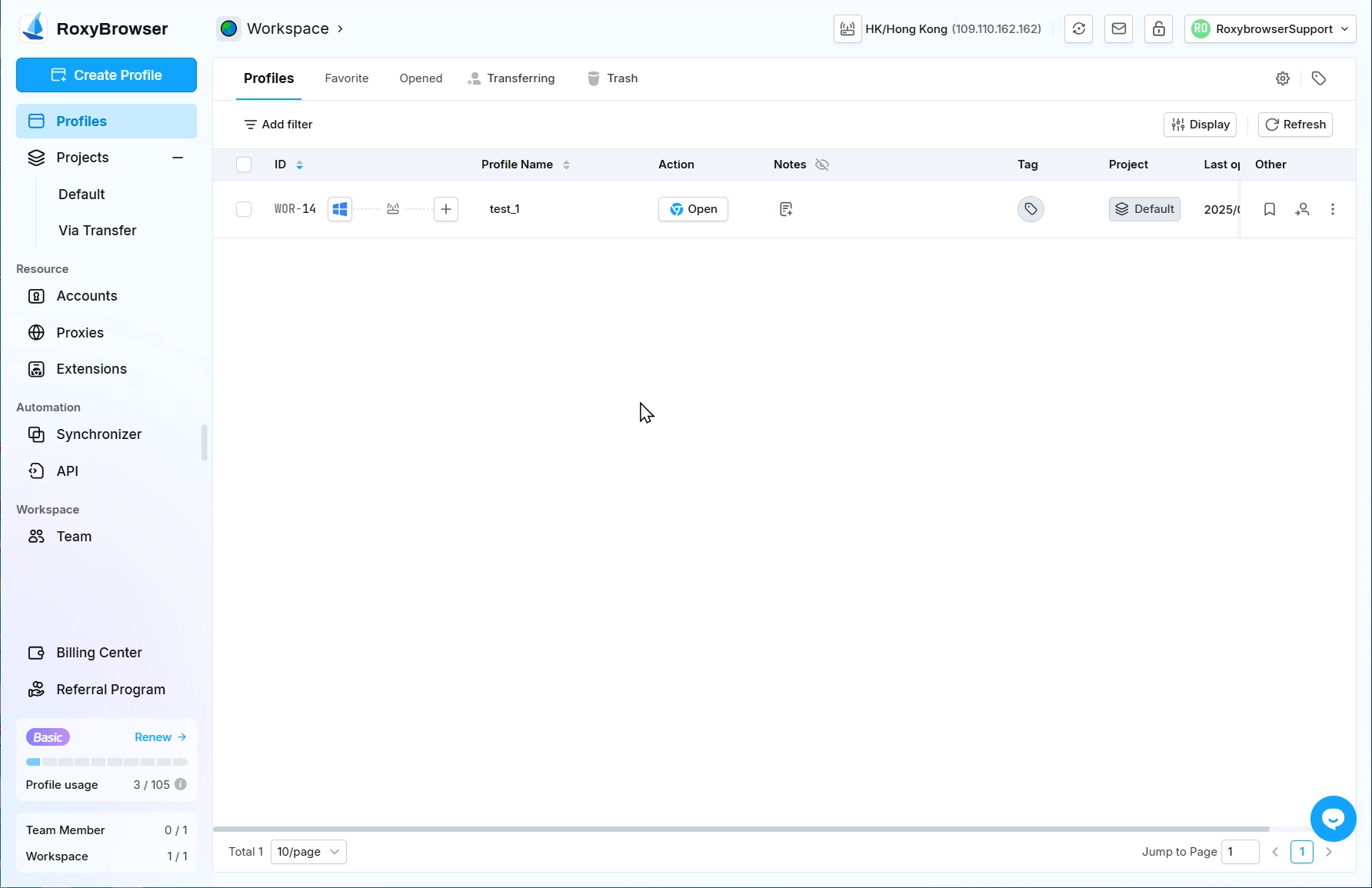
Batch Add Accounts.
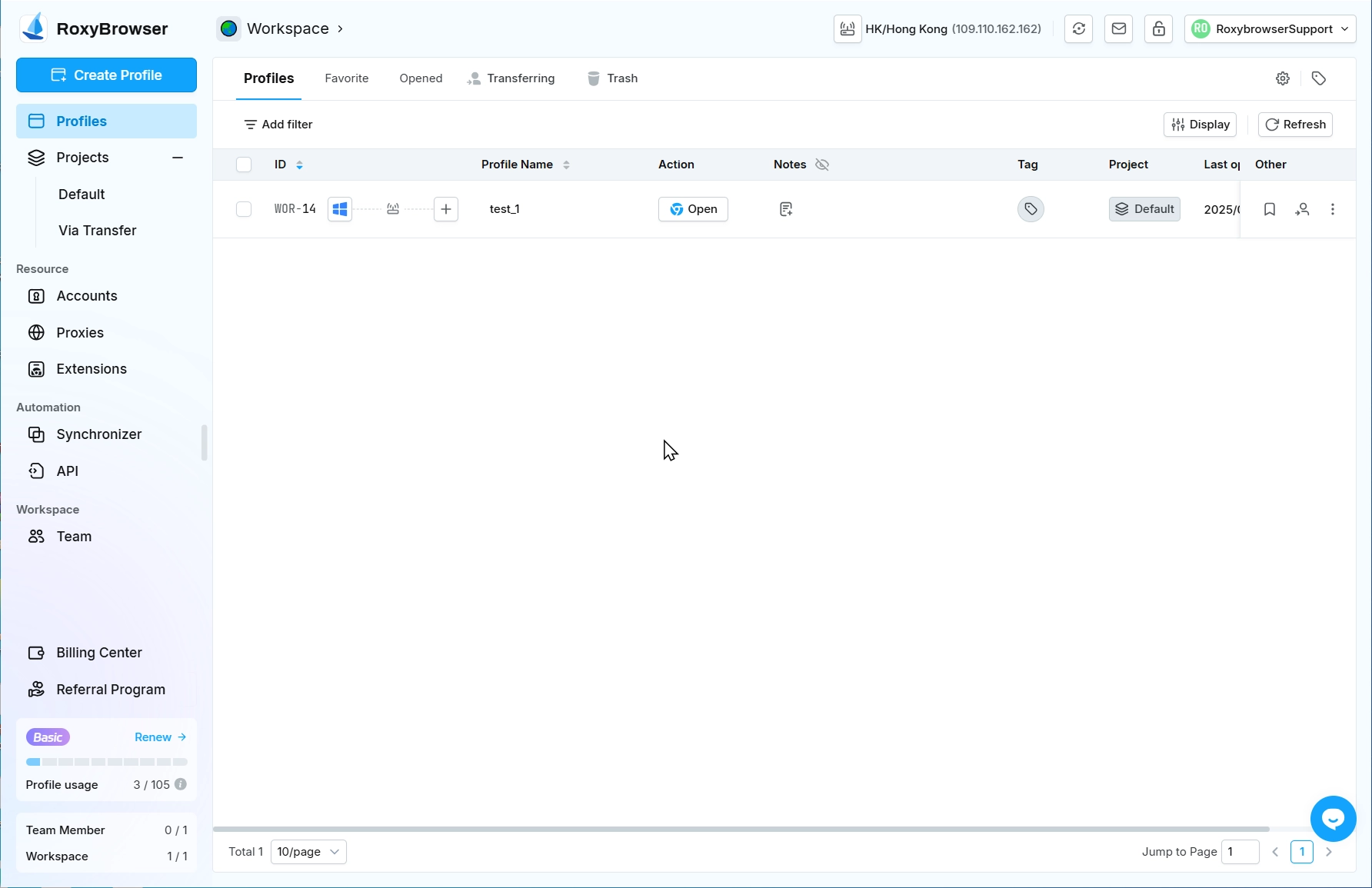
Using the profile for adding platform accounts, you can quickly filter by accounts in the filter.
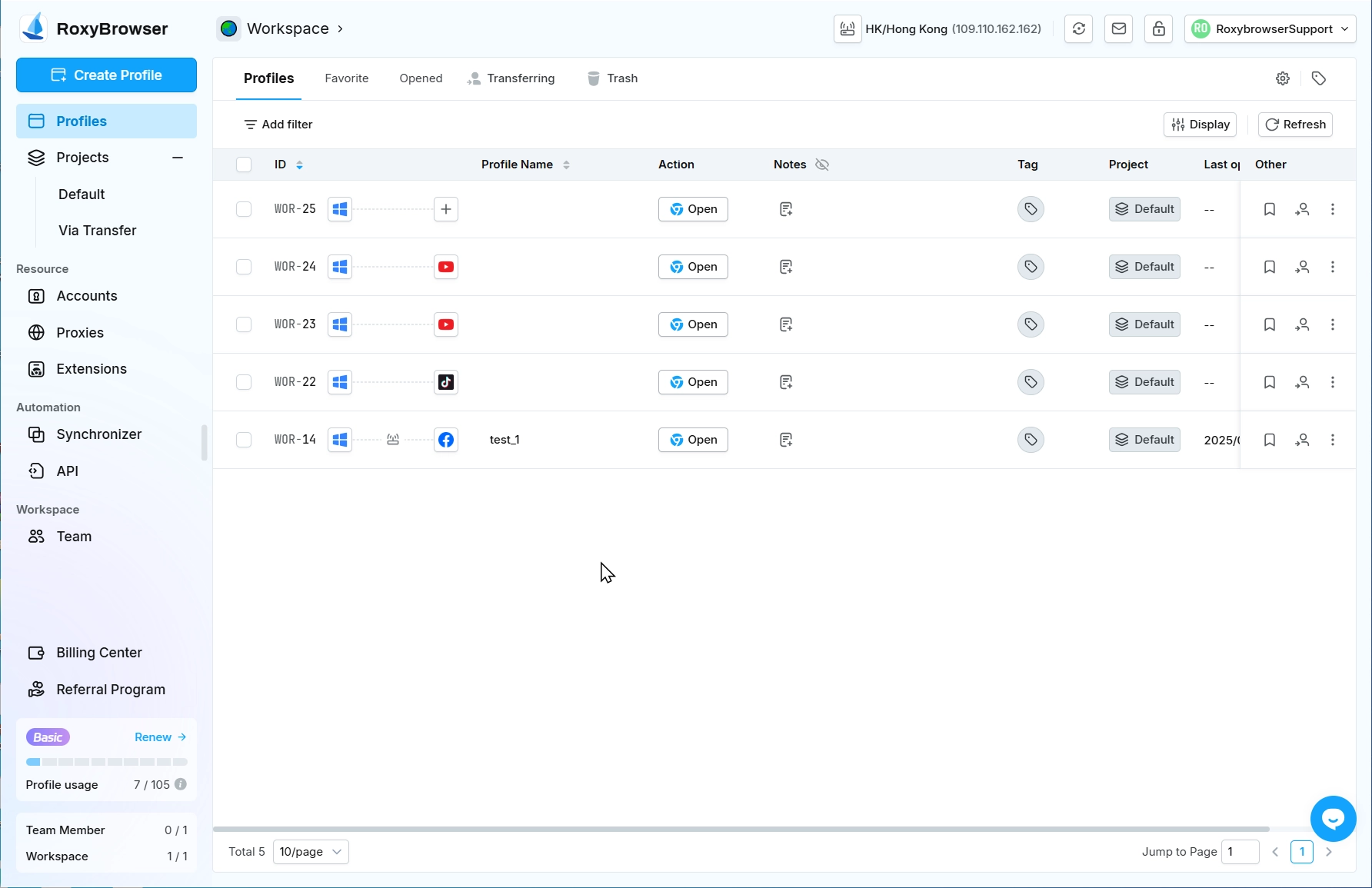
The added accounts also support modifying information, adding notes, viewing associated profile, and deleting operations.
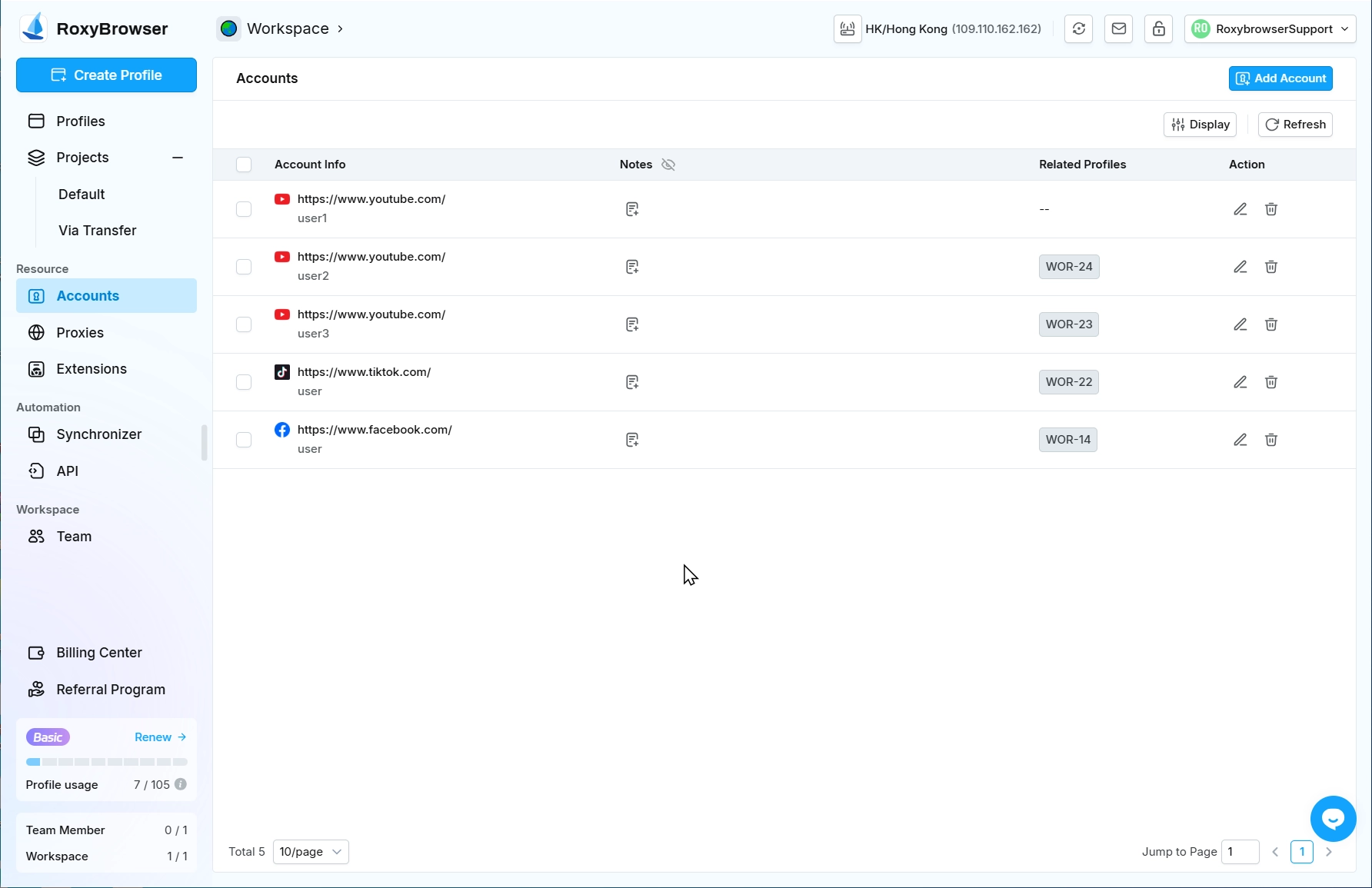
Supports batch adding or modifying platform accounts across multiple selected profiles in the profile interface.