API Specification
RoxyBrowser provides browser functionality through API calls, enabling users to run their own automation scripts. It can be integrated with automation frameworks like Selenium, Puppeteer and Playwright to achieve browser automation.For API rate limits, please refer to your specific subscription plan details.
How to Use
1.Open RoxyBrowser and navigate to the API function.
2.Set the API status to Enabled.
3.Use the API with the API key and interface host: http://127.0.0.1:50000 (50000 is the default port)
The API key can be reset, which will invalidate the previous key. The port number can be modified but requires a software restart to take effect
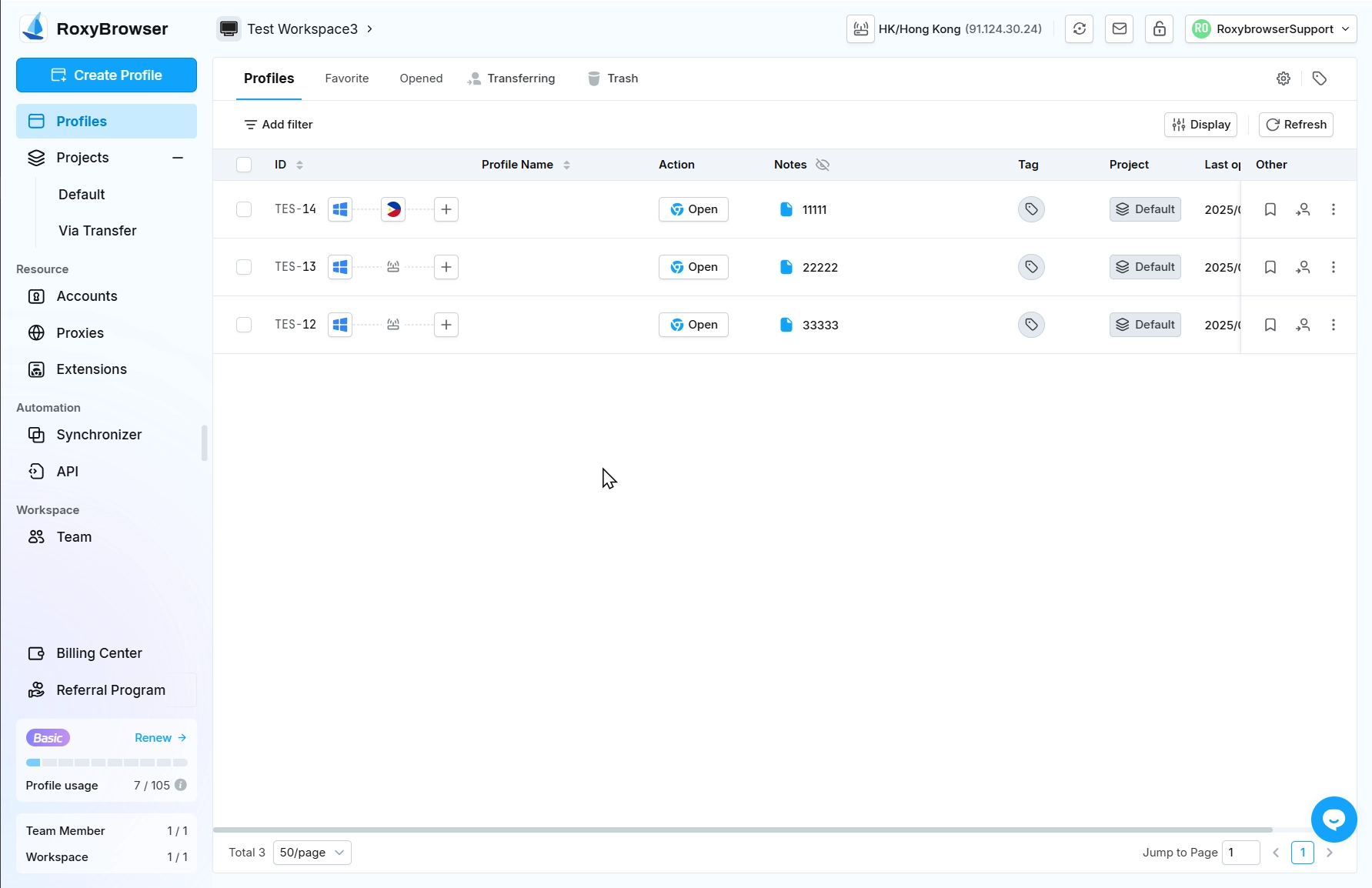
API Integration Guide
1.Important: All API requests must include a token in the header.
2.To obtain the token: Log in to Roxy Browser, go to 【API -> API Configuration -> API Key】 in the left menu
3.API host: http://127.0.0.1:50000 ;50000 is the default port, configurable in 【API -> API Configuration -> Port】
4.Before making requests, enable the API switch: 【API -> API Configuration -> Switch】
